Getting Started
1. Sign up with Voyage
Visit to Voyage. Create an account with it.
2. Creating an API Key
Navigate to Profile page to generate your API key and check analytics.
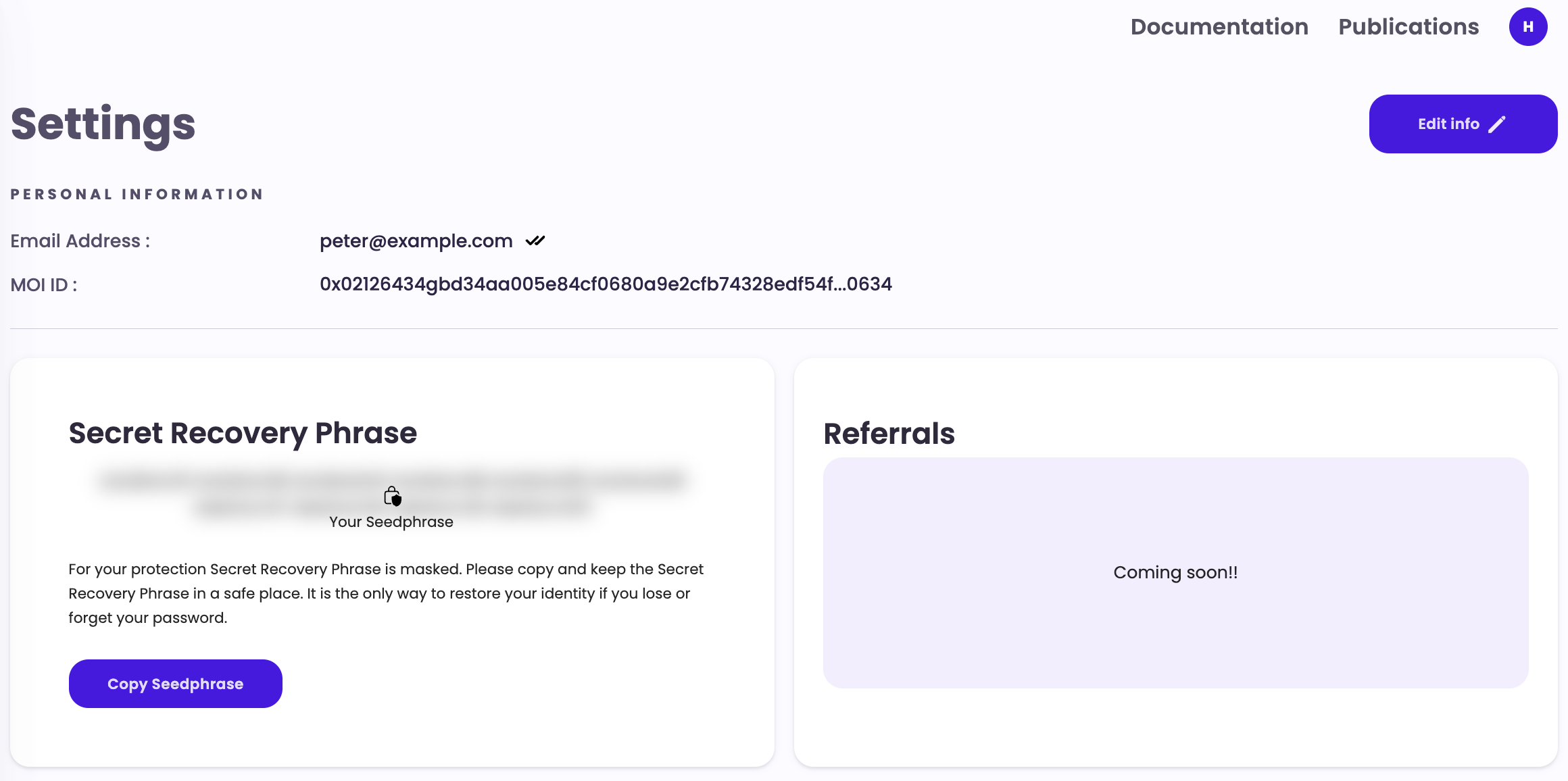
Click on Create API Key
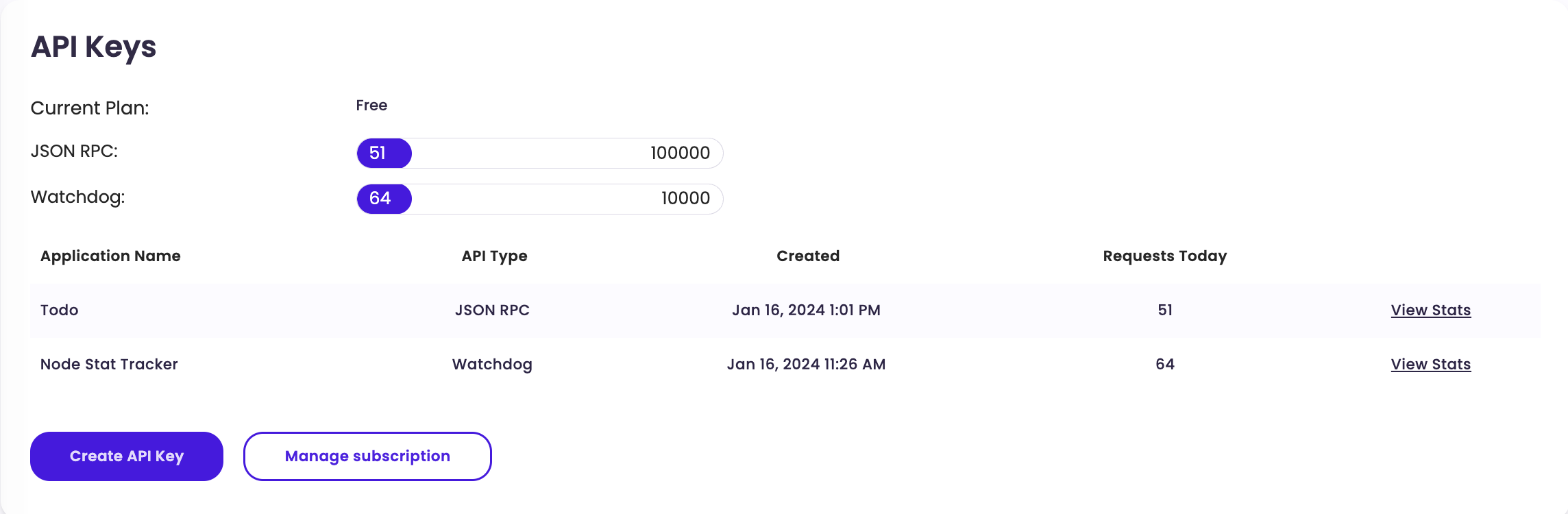
Choose the service you need, then provide your application a name.
Click on Confirm to submit.
Once the application is created, an API Key will be displayed. Please note that this key will only be accessible once, and it cannot be viewed later.
3. Send Request
Requests should be sent using the API key. The following examples use HTTP requests to communicate with the MOI network.
Note - Replace YOUR_API_KEY with your own unique API key.
Use a tool such as the Client Uniform Resource Locator (curl) or Postman to make requests.
3.1 Get Account
Retrieve the list of assets and their balance using JSON-RPC over HTTPS
BASE URL: https://dev.voyage-rpc.moi.technology/devnet/v2
curl --location 'https://dev.voyage-rpc.moi.technology/devnet/v2/YOUR_API_KEY' \
--header 'Content-Type: application/json' \
--data '{
"method":"debug.Accounts",
"params":[{}],
"jsonrpc":"2.0",
"id":1
}'
You'll receive a response similar to:
{
"id": 1,
"jsonrpc": "2.0",
"result": {
"data": [
"0xe05afbf6edab974e73459a688afa46ec7337b8d0a08020ff3e7996cc0827640a",
"0xd8213406d31788e6d0483d29bc4bc45ef5b218644b5be89efc9f910fc2669412",
"0x297f60c1296b963dd3f8cd82cb2b516b6f9b97d68060cdc47c4843ed436d9c18"
]
},
}
The data returned is in hexadecimal, prefixed with 0x. If you convert 0x3E8 to decimal, the resulting number is 1000, representing the balance of the asset.
4. Use the Voyage Dashboard
Dashboard contains API usage information, including the number of success request and total consumed request.
5. Manage Your Applications
Navigate to your user settings page to list your all applications.
5.1 View Stats
Your usage for the current day, the total number of requests, and the success requests since the application's creation are all listed on this page.
- Under API Stats section. Click on View Stats button to open application stats page.
5.2 Delete Application
On the top right Delete Application button will delete the application.
Note: Upon deletion of the application, the associated API key will no longer facilitate communication with the MOI network.